Devlog 4: Graphics
This is the fourth development log for Slick Shifter. This devlog provides an update on some graphical changes and improvements made to the game since the last development log. It notes any changes that have been made based on previous player feedback and any new game mechanics.
Sprite Updates:
Multiple sprites have been updated to include better textures instead of the default colored squares. For example, the moving platform the was previously a simple black rectangle has been updated to a custom art piece. This art piece was created using paint2D for the design and photoshop to export the piece as a .png file so that it may be used in-game with no background.
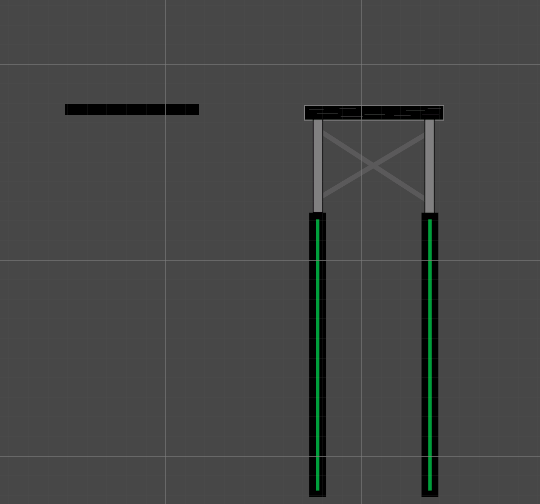
Other elements such as the sprites used to create the bridge obstacle have also been swapped out for simple custom art pieces. Sprites have been added to the start and finish lines and a boost icon has been added as part of the UI.

Theme Updates:
In-game obstacles have also been updated slightly to better fit the theme of the level that is, “The Industrial Playground”. This includes the bridge section, where the player must now traverse a lake of toxic green waste flowing under the vehicle while avoiding the explosions of acid from below! The explosions are created using conical particle emitters. The emitters are set to burst mode to give the obstacle some unpredictability and the impression of an explosion.
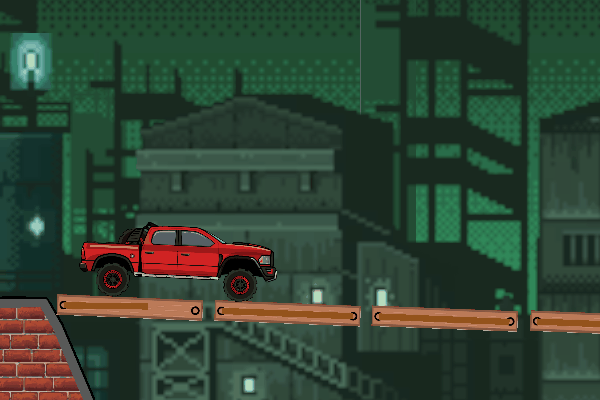
Extras:
Sound effects have been added to the vehicle. Now when the user accelerates, they will hear the car engine revving louder. This was achieved by changing the properties of the car audio file as it drives with a custom script. When the W key is pressed, the pitch and tone of the sounds effect increase, giving the impression of the vehicle revving louder. Conversely, the pitch an tone slowly decrease as throttle is released.
Updates Based on Player Feedback:
- The issue with the loop collider has been fixed by adding an invisible wall to the outside of the sprite shape. The player can no longer get stuck in the loop.
- A boost indicator icon has been added to the game UI. The indicator is animated so the player knows when boost can be used.
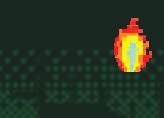
Slick Shifter
| Status | Released |
| Author | aidan(apjudd) |
| Genre | Sports |
More posts
- DocumentationMay 26, 2023
- User GuideMay 26, 2023
- Devlog 5: UI and PolishMay 21, 2023
- Game TestingMay 17, 2023
- DevLog 2: Level BlockingMay 06, 2023
- Devlog 3: Enemies and PuzzlesMay 06, 2023
- Devlog 1: Player MovementApr 23, 2023
- Game ConceptApr 13, 2023
Leave a comment
Log in with itch.io to leave a comment.